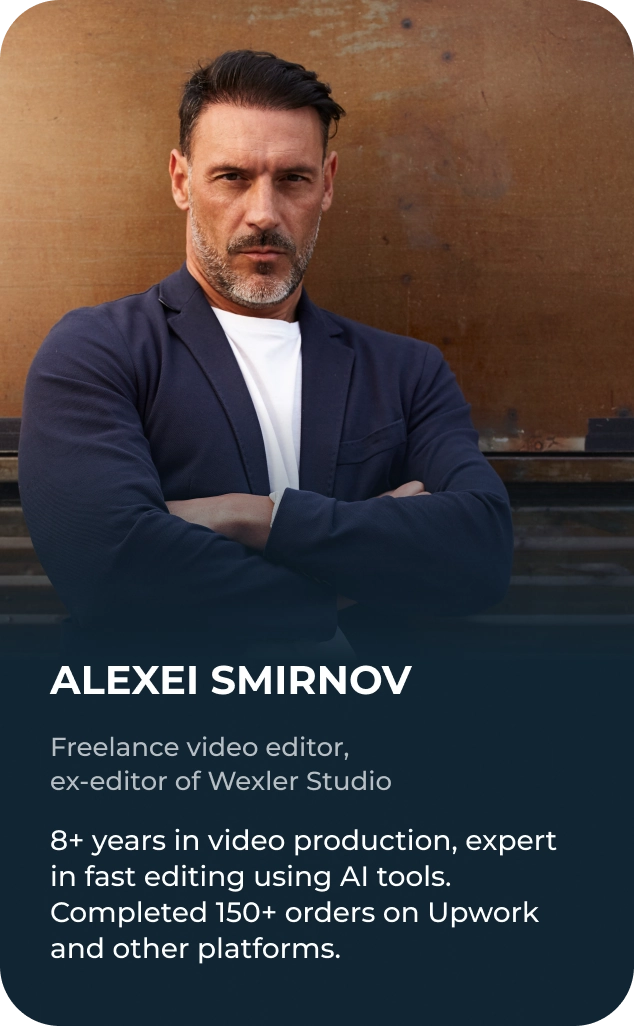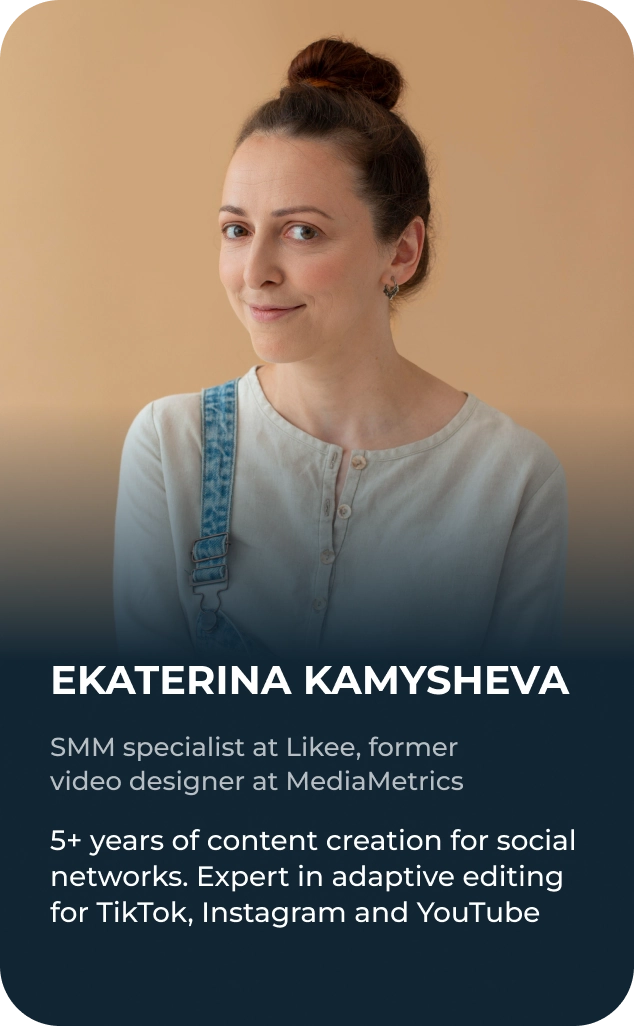The full course
Professional
editing in Filmora
editing in Filmora
Want to master video editing quickly and easily? We'll teach you how to work professionally in Filmora
Start Now
Access to the course 24/7
Practical assignments
Experienced instructors
Certificate of advanced training

 Video presentations
Video presentations
 Commercials
Commercials
 Editing for YouTube and TikTok
Editing for YouTube and TikTok
 Freelance orders on exchanges
Freelance orders on exchanges